Zitat:
Auf dem Großen Bild ganz unten ist jetzt meine Frage - was davon ich einstellen muss?
Häkchen setzen ist klar.
Was ist mit dem Wert der in dem Taschenrechner steht? Muss ich genau diesen händisch eintragen?
Ohje, da habe ich ja wieder Verwirrung gestiftet..
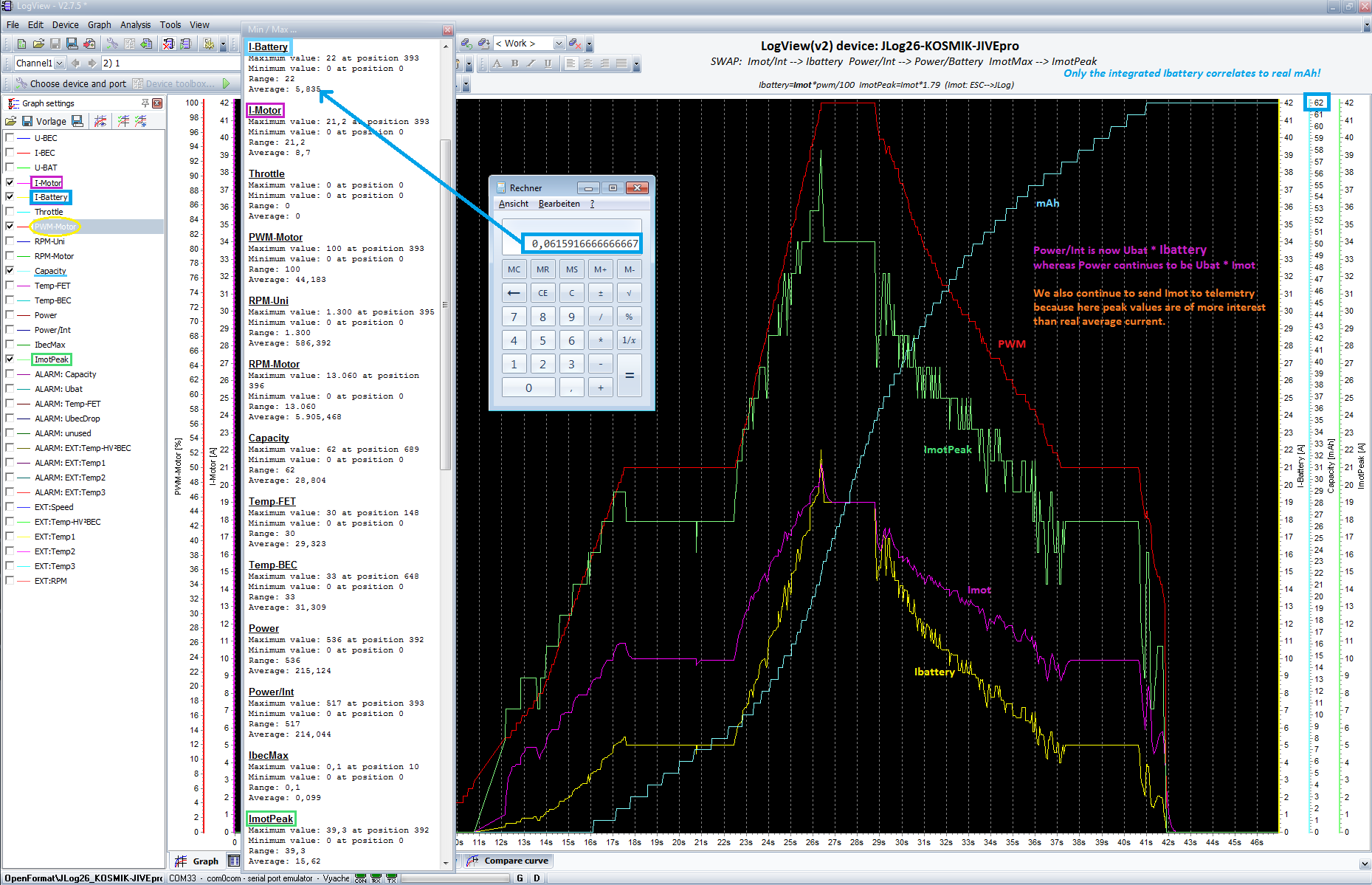
Das Image ist nur da, weil es zum Thema KOSMIK gehört.
Machen musst Du gar nichts, außer evtl. das neue Spezial-Device für LogView benutzen zum Angucken der Logs, weil zwei Werte sich wandelten in Name und Inhalt, - ImotInt-->Ibattery, ImotMax-->ImotPeak. Das Verhältnis dieser 3 (teilweise schrägen) Ströme ist in dem Image erklärt.
Das Bild stammt von hier
http://j-log.eu/jlog-in-funktion/sensoren/esc/kontronik-kosmik/, dort findest Du auch weitere textuelle Erklärung.
------
Zitat:
Ein größeres Problem habe ich leider noch.
Die Installation von JLC funktioniert nicht - ich lade den JLC7 runter und will ihn installieren.
Die Installation läuft bis zu ende und beendet mit einem Fehler. Wenn ich mir dort die Details anschaue finde ich folgendes.
Zitat:
FEHLERDETAILS
Folgende Fehler wurden bei diesem Vorgang entdeckt.
* [01.09.2015 06:33:57] System.Runtime.InteropServices.COMException
- Ein an das System angeschlossenes Gerät funktioniert nicht. (Ausnahme von HRESULT: 0x8007001F)
- Quelle: System.Deployment
- Stapelüberwachung:
bei System.Deployment.Internal.Isolation.IStore.Transact(IntPtr cOperation, StoreTransactionOperation[] rgOperations, UInt32[] rgDispositions, Int32[] rgResults)
bei System.Deployment.Internal.Isolation.Store.Transact(StoreTransactionOperation[] operations, UInt32[] rgDispositions, Int32[] rgResults)
bei System.Deployment.Application.ComponentStore.SubmitStoreTransaction(StoreTransactionContext storeTxn, SubscriptionState subState)
bei System.Deployment.Application.ComponentStore.SubmitStoreTransactionCheckQuota(StoreTransactionContext storeTxn, SubscriptionState subState)
bei System.Deployment.Application.ComponentStore.CommitApplication(SubscriptionState subState, CommitApplicationParams commitParams)
bei System.Deployment.Application.SubscriptionStore.CommitApplication(SubscriptionState& subState, CommitApplicationParams commitParams)
bei System.Deployment.Application.ApplicationActivator.InstallApplication(SubscriptionState& subState, ActivationDescription actDesc)
bei System.Deployment.Application.ApplicationActivator.PerformDeploymentActivation(Uri activationUri, Boolean isShortcut, String textualSubId, String deploymentProviderUrlFromExtension, BrowserSettings browserSettings, String& errorPageUrl)
bei System.Deployment.Application.ApplicationActivator.ActivateDeploymentWorker(Object state)
Damit kann ich leider garnichts anfangen - würde mich hier sehr über Hilfe freuen.
Tja... Da kann ich auch nur Tante Google bemühen.. Guck mal:
https://support.microsoft.com/de-de/kb/933664http://stackoverflow.com/questions/4385878/clickonce-your-web-browser-settings-do-not-allow-you-to-run-unsigned-applicatEin entsprechender Fehler sieht zwar anders aus.., aber es ist immer eine gute Idee, einen einfachen Directory Pfad zu benutzen für die Stelle, von der aus man eine Click-Once App installiert, - der Pfad sollte kurz sein und keine Sonderzeichen oder Leerzeichen enthalten.
Das ist eine .NET Anwendung. Wie sieht Dein .NET aus? Welches OS Release, welches SP?
---
Siehe Attachment, .exe. Das Ding installiert (registriert) sich nicht, startet einfach.